For an item that is currently allocated to a volunteer or family, there will be the option to add a reservation.
Reservations are used to notify someone when an allocated item becomes available again.
To add a reservation, click the Reserve Item button.
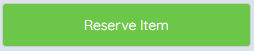
Enter the Date Required (making sure to follow the suggested dd-mm-yyyy format).
Additional Reservation Detail can be used to outline who the item is reserved for.
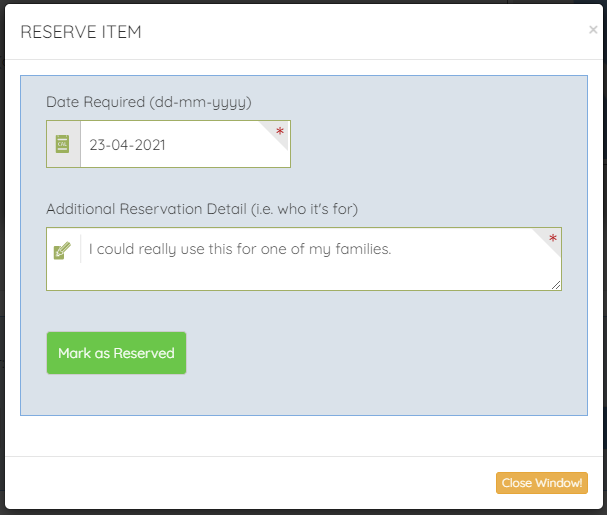
Press Mark as Reserved to complete the reservation.
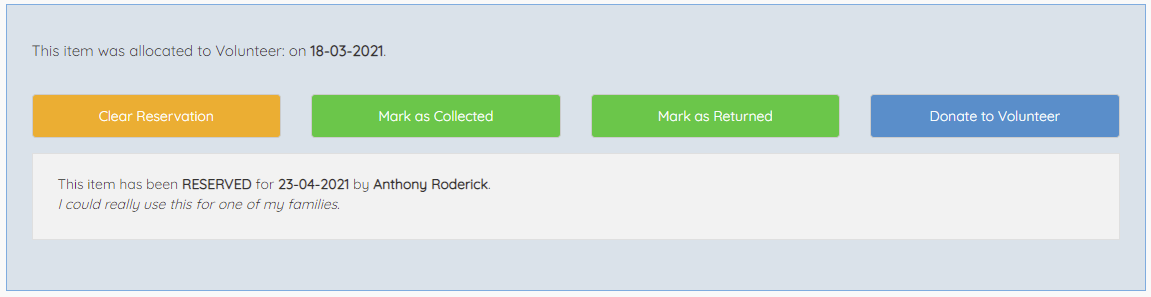
Details of the reservation will be shown below the options to collect, return or donate the item.
Only one reservation can be added to each inventory item.