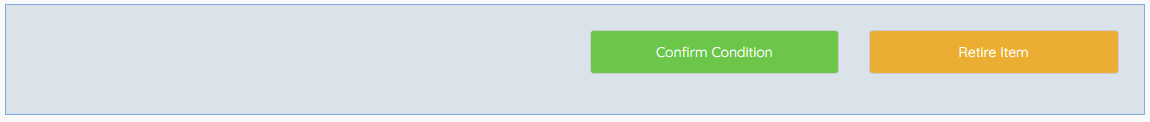Marking an item as reserved is a way of recording that the item is now back at a Safe Families office.
If you are returning to an office straight after collecting an item, you can jump straight to Mark as Returned without having to Mark as Collected first.
Start by clicking Mark as Returned.
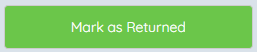
Enter the Date Returned (making sure to follow the suggested dd-mm-yyyy format).
Select the Office Returned to from the dropdown list followed by Mark as Returned to complete the process.
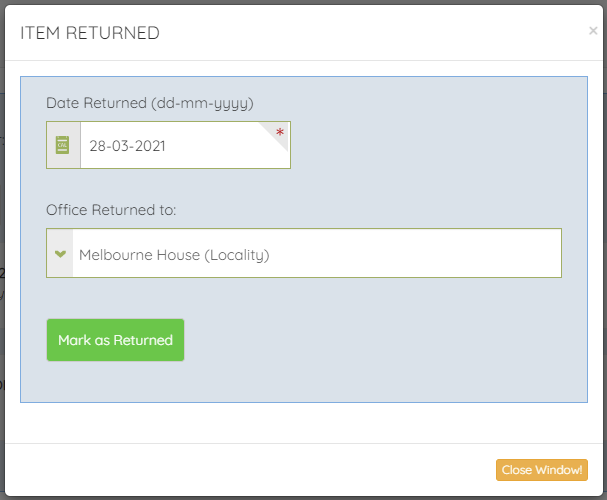
Returned items are not immediately available to be allocated to another volunteer or family as we require confirmation that the condition is still suitable first.