Returned items are not immediately available to be allocated to another volunteer or family as we require confirmation that the condition is still suitable first.
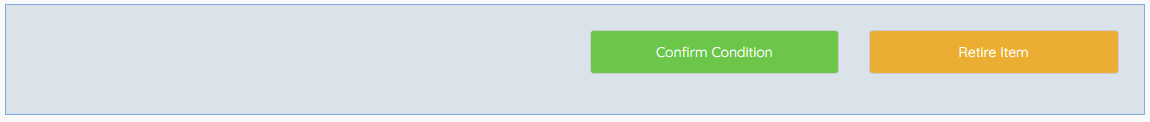
Once an item has been looked over and is ready to be allocated to a new volunteer or family, click Confirm Condition.
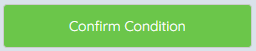
Enter the Confirmation Date (making sure to follow the suggested dd-mm-yyyy format).
Select the Current Condition from the dropdown list.
Additional Confirmation Detail can be used to add more detail on the current condition of the item.
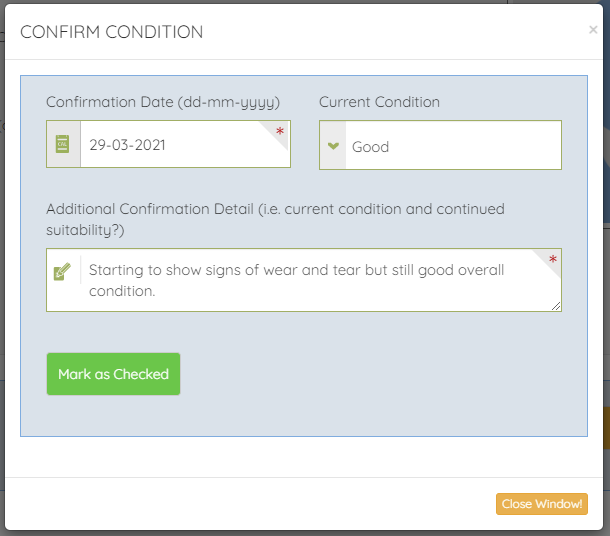
Press Mark as Checked to complete the process.
Once the condition has been checked and confirmed, items will show as available to allocate to another volunteer or family.