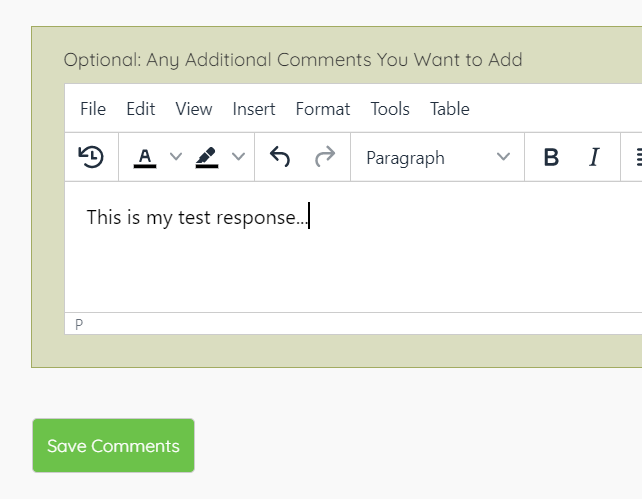The CVT skills audit allows members of the CVT to apportion scores to the various skills that make up the role. It is available for a limited time window.
To create an audit response, press the Complete CVT Skills Audit button on the dashboard.
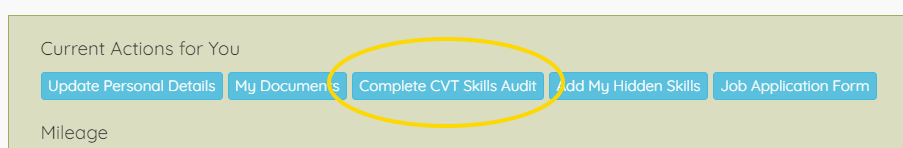
You can press this button whether starting a new audit response or coming back to your existing one to update it.
If the first time, you'll be asked to select how long you have been a member of the CVT
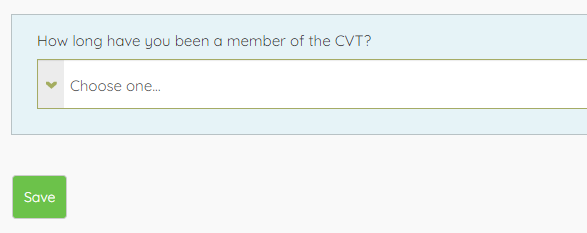
The audit form will load. It is divided into 6 sections, all of which can be updated independently.
The Church Relationships, Volunteer Management and Other Skills sections all require all the drop downs to have a score before you can update.
Select the scores and press the green Save button for the section.
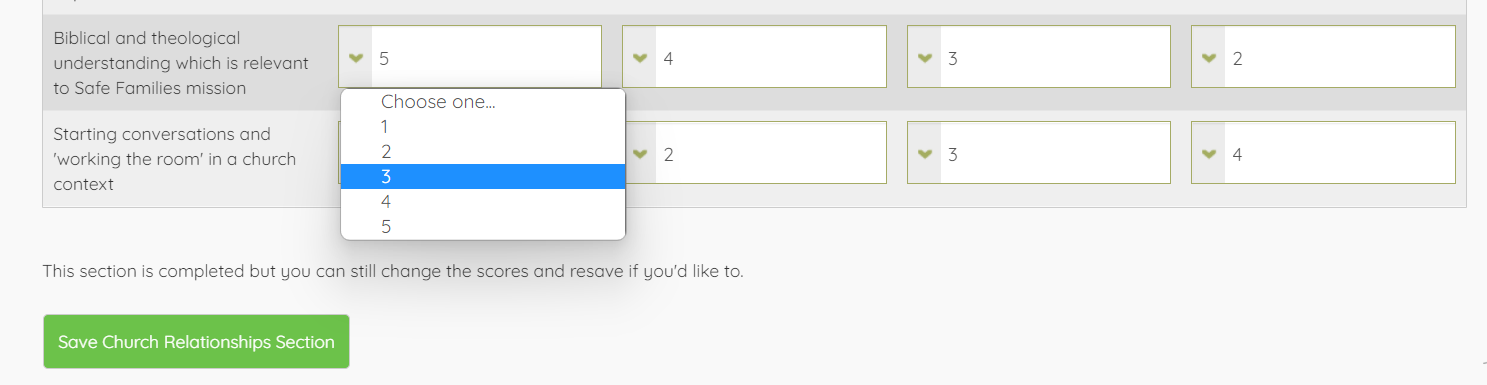
See the blue section at the top of the form for details on what the scores mean.
There are some additional sections where, instead of scores, you can select a % ratio or enter text.
The additional comments section is optional. The form will be marked as complete even without any response here.